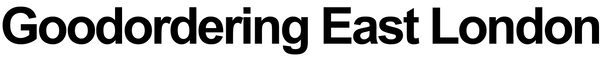A significant part of our daily lives now revolves around screens for work, communication, or entertainment. Prolonged screen exposure can lead to digital eye strain, a phenomenon affecting many individuals. Symptoms may include blurred vision, dry eyes, and headaches, making implementing strategies for protecting our eyesight essential. Here are simple and effective ways to safeguard your vision while working long hours in front of screens.
Invest in Protective Gear
Investing in protective eyewear designed for screen use can help reduce digital eye strain and safeguard your vision. Blue light-blocking glasses are particularly beneficial for those who spend long hours in front of screens, as they minimize exposure to harmful blue light. The team behind BlockBlueLight says you can even choose stylish and practical options, making incorporating eye protection into your daily routine easier. Wearing these glasses can reduce discomfort, improve visual clarity, and support long-term eye health.
In addition to using protective eyewear, regular eye exams are essential for maintaining optimal vision. An eye care professional can assess your eye health, detect potential issues early, and provide personalized recommendations based on your needs. Whether adjusting your screen habits, prescribing specialized lenses, or suggesting other protective measures, professional guidance ensures your eyes remain in the best condition possible.
Follow the 20-20-20 Rule
Reducing eye strain can be as simple as following the 20-20-20 rule. This method recommends taking a break every 20 minutes to look at something at least 20 feet away for 20 seconds. By allowing your eyes to reset and relax, you can prevent fatigue and discomfort caused by prolonged screen time.

Incorporating this habit into your daily routine is easy and highly beneficial. Setting a timer or using a smartphone reminder can help ensure you take regular breaks. Over time, this simple practice can improve focus, reduce strain, and enhance overall eye comfort during long work sessions.
Adjust Your Screen Settings
Optimizing your screen settings can greatly improve visual comfort and reduce eye strain. Adjusting brightness and contrast to match your surrounding environment helps minimize glare, making it easier on your eyes. Many devices also include features like night mode or blue light filters, which can be especially beneficial for reducing eye fatigue during evening hours. These small changes can make a big difference in maintaining eye health over long periods of screen use.
Increasing the font size is another simple yet effective way to enhance readability and lessen the strain on your eyes. The smaller text forces your eyes to work harder, leading to discomfort over time. Customizing these settings to your preferences allows you to create a more comfortable and efficient viewing experience, helping you stay focused and productive throughout the day.
Maintain Proper Posture and Distance
Keep your screen at arm’s length away, with the top of the monitor at or slightly below eye level. This setup helps reduce strain by preventing you from leaning forward, which can lead to discomfort and fatigue. Ensuring that your chair supports your lower back also encourages good posture, reducing the risk of neck and shoulder tension.
A well-organized workspace enhances comfort and improves focus and productivity. Sitting up straight with proper support minimizes physical strain, allowing you to work for longer periods without discomfort. By making these adjustments, you can protect your eyes from unnecessary stress and maintain better overall well-being throughout your workday.
Use Proper Lighting
Proper lighting is crucial in maintaining visual comfort and reducing eye strain. Working in a dimly lit room can create a stark contrast between your screen and the surrounding darkness, leading to discomfort and fatigue. To prevent this, set up your workspace in a well-lit area and use natural light whenever possible. Balanced lighting conditions help reduce strain and create a more comfortable working environment.
In addition to natural light, consider using adjustable task lights to illuminate your workspace without causing screen glare. Soft, ambient lighting can also contribute to a more relaxed atmosphere, making it easier to focus during long hours of screen time. By optimizing your lighting setup, you can enhance both productivity and overall eye health.
Stay Hydrated and Maintain Eye Health
Proper hydration is essential for overall well-being, including maintaining healthy eyes. Dehydration can cause dry eyes, a condition often worsened by prolonged screen time. Drinking enough water throughout the day helps moisten your eyes and reduces discomfort. Along with hydration, a nutrient-rich diet plays a crucial role in eye health.
Incorporating foods high in omega-3 fatty acids, vitamins C and E, and zinc can support vision and reduce the risk of eye-related issues. Nutrient-dense options like spinach, fish, nuts, and citrus fruits provide essential benefits for eye function. Supplements may also help if needed, but it’s best to consult a healthcare professional before adding them to your routine.
Maintaining eye comfort while working long hours in front of screens doesn't have to be daunting. Incorporating these simple strategies into your daily routine can greatly enhance your visual well-being and support your overall health. Each small change has a larger impact on your long-term eye health and productivity.